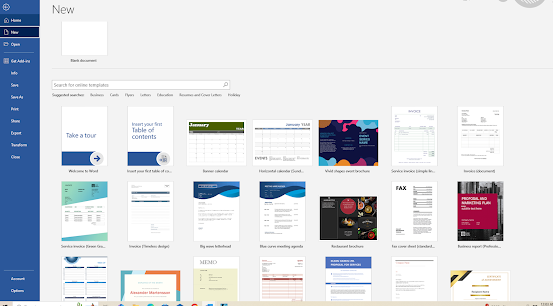How to use Mail Merges
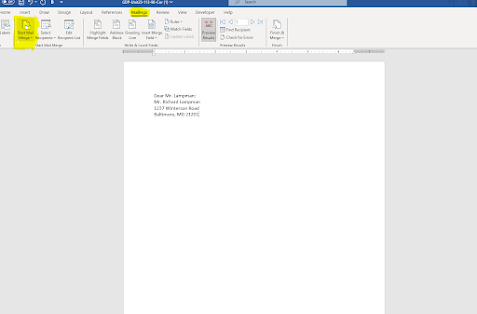
Mail Merges are a great way to import data in a format that look very professional. Step 1. Click the mailings tab, and then click on start mail merge. Step 2. click step by step mail merge wizard. Step 3. Select a starting document. Step 4. Select which type of list you will be using. You can create on or use an existing one. Step 5. Make sure you're address block and greeting lines are correct. Step 6 The click next and then okay and you list will be mail merged.